WordPress powers more than 40% of all the websites on the internet and is a common default choice when starting a new project, but it’s not always the best option. If you’re looking for a great alternative CMS to Wordpress, you’ve come to the right place.
Table of contents:
- The problems with WordPress
- The 11 best WordPress alternatives
- 1 - Squarespace
- 2 - Wix
- 3 - Weebly
- 4 - Ghost
- 5 - Carrd
- 6 - Webflow
- 7 - Notion
- 8 - Jimdo
- 9 - Duda
- 10 - Hubspot CMS
- 11 - Showit
- How to pick the best WordPress alternative
The problems with WordPress
WordPress is almost 20 years old and, if we’re honest, its age shows in a few places. It launched in 2003—the same year as iTunes! And while it’s updated all the time, there are still some creaky seams and cracks around the edges. A few of the biggest ones are:
WordPress isn’t user-friendly
If you understand HTML, CSS, JavaScript, and PHP, WordPress is a cinch to use. You can install a theme or plugin, dive into the right files, and get everything running exactly how you’d like to.
On the other hand, if you don’t know at least some basic coding, customizing things in WordPress can be a nightmare. That’s why there are all these add-on website builders like Divi.
But an add-on — that you have to pay for! — just isn’t the same as using a service that is built for non-coders from the ground up.
Similarly, adding themes is a pain. It’s not that installing them is hard if you know how or follow a guide, but customizing them and getting things to look right takes a lot of trial and error.
WordPress runs on PHP
Even if you do code, WordPress might not use the right one for you and your team. This isn’t the place to discuss the merits of PHP or Ruby on Rails or Python or any given JavaScript framework, but it’s worth acknowledging that there are pros and cons to all the different languages.
If you have a great backend developer who prefers a different programming language, then you should consider a different platform.
WordPress is just a CMS
WordPress is a great CMS or content management system. If you want a website with a handful of pages and a blog, it’s great. But everything else requires adding and setting up plugins. Want a shop? Better add WooCommerce. Need a more complicated form? You need Wpforms. And so on and so on.
WordPress is bloated
Or what if you want something more stripped down? WordPress has almost 350,000 lines of code—and a lot more if you start adding plugins and themes.
If you use all WordPress has to offer, then great. But if you just want a simple blog or an easy to update site, then that’s a lot of bloated code that sits on your server taking up space and costing you money.
WordPress isn’t as free as it looks
WordPress is often positioned as a free option, and sure, you can start with a free site on WordPress.com, but it won’t be very good.
If you want to use your own domain name, you have to pay. If you want hosting, you have to pay. If you want a nice theme or a premium plugin, you have to pay. And all these costs add up.
While you might be paying smaller amounts of money to a half-dozen different subscriptions or services to run a decent WordPress site, they can easily equal the monthly subscription of an all-in-one option.
WordPress has no support
WordPress has no dedicated support team. Sure, your hosting provider might be able to help you with some problems, or you could find a community support comment that solves your problem—but there isn’t a simple, dedicated number you can call or a support person you can message.
If you’re happy to work through your own problems—or pay a developer to handle them for you—then that’s great. But if you want a dedicated support team you can turn to when you need to, then WordPress is not a great solution.
WordPress has security problems
As the most popular CMS platform in the world, WordPress is a popular target for hackers. Security patches are released regularly so, if you keep your site up-to-date, you should be secure from most vulnerabilities. But what about zero-days? And what about situations where your site or plugins aren’t up-to-date?
If security is one of your biggest concerns, then WordPress is probably not a great option. If you have a developer on your team who is capable of protecting your site, then it might be worth it. But if you’re a solopreneur or want a slightly easier life, then you can find more secure—or at least less targeted options.
The 11 best WordPress alternatives
If WordPress is right for your project and you have a plan in place to handle its flaws, go right ahead and use it. But if you want a great WordPress alternative, here are 11 that might be a better fit for your needs.
1. Squarespace

Squarespace is one of the business-focused website builders. It makes it really simple to build and launch a great looking website or online store. (Seriously, its default themes make it hard to build an ugly website.)
The biggest downside to Squarespace is the cost. With plans starting at $23/month and going up to $65/month if you want an online store, it is amongst the most expensive options on this list. If you’ve got the budget, it’s a great all-in-one option—but it’s not for the cost conscious.
2. Wix

Wix is a flexible and less expensive WordPress alternative to Squarespace. It’s also an all-in-one website builder, but you have a lot more freedom with how you build your site—for better or for worse. You can even start with a free Wix-branded site.
The Combo plan for personal websites starts at $16/month. Business plans start at $27/month.
3. Weebly
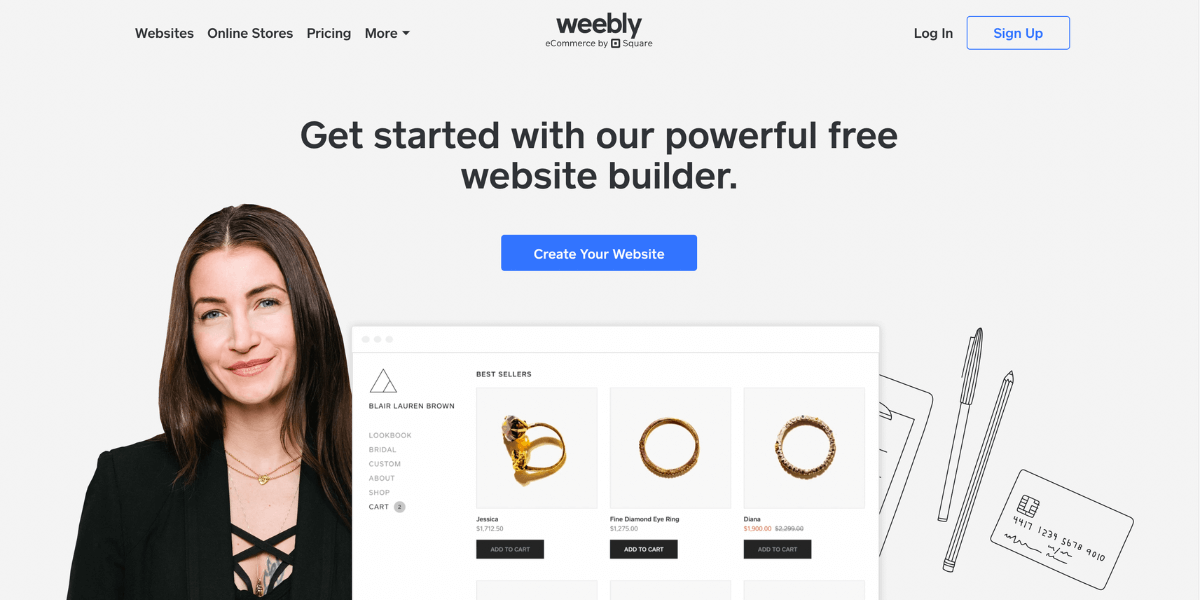
Weebly is owned by Square, the payment processing company, so it is one of the best WordPress alternatives for small businesses. If you use Square to process payments in your store, it will integrate with your existing systems making it super easy to run an online store.
Weebly is one of the more limited options when it comes to designing your website, unfortunately. It has less customization options than both Squarespace and Wix.
Weebly is free to use, though you need to subscribe to the Personal plan from $9/month to use a custom domain.
4. Ghost
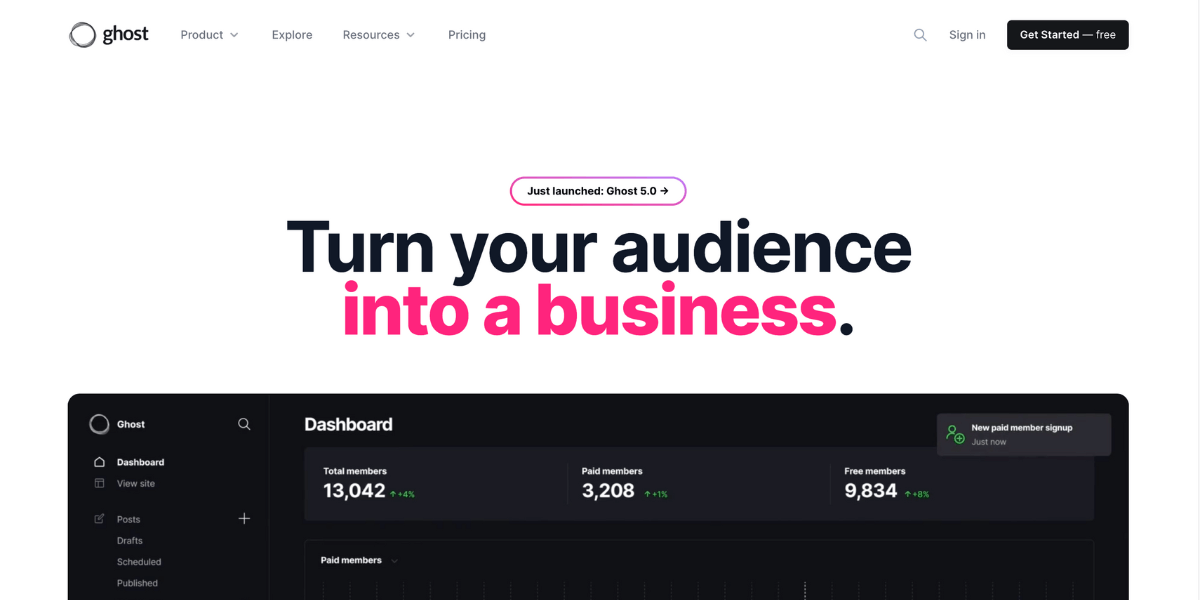
Ghost is the best blog alternative to WordPress. If you just want to run a blog, it’s the best option. It already includes a lot of features, like SEO and a mailing list, that you need plugins to add to WordPress.
Ghost is also free and open-source. So, if you’re prepared to run your own hosting, it can also be a very affordable WordPress alternative. Alternatively, managed hosting starts at $11/month.
5. Carrd
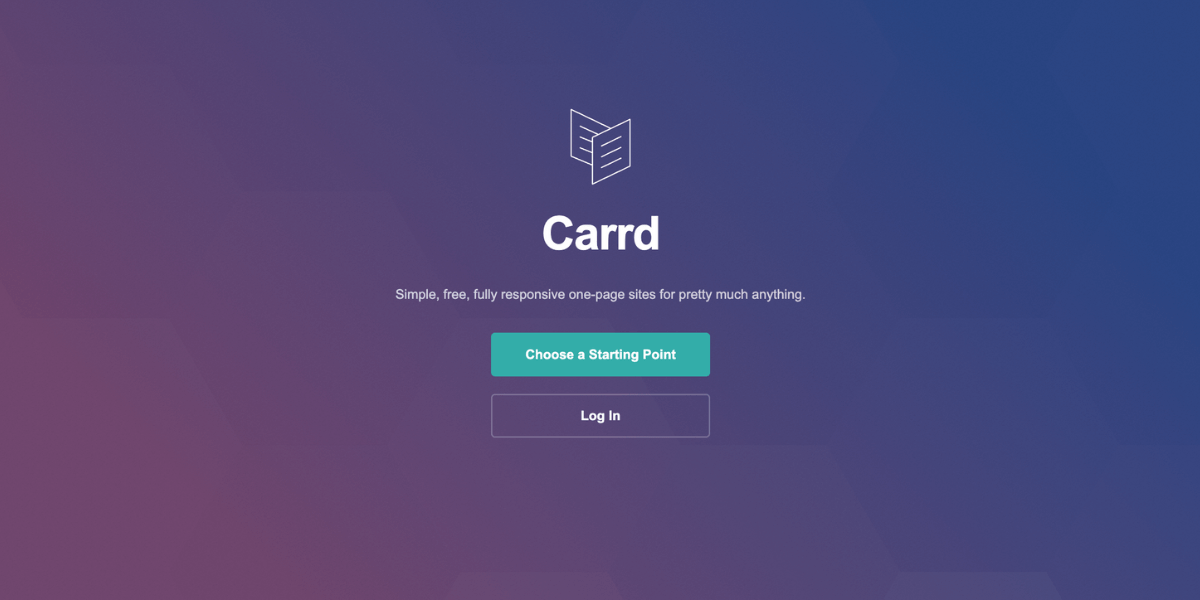
Carrd is the best WordPress alternative for simple, good looking, one-page responsive websites. It’s really fast to get setup and super affordable.
You can set up a free site with a Carrd.co domain, however, its Pro plans start at just $19/year. That’s less than the cost of hosting a Wordpress site for a month with many providers.
The downside to Carrd is that it really is for simple sites. You can’t have multiple pages or run a blog. It’s what I use for my personal site but not for my business sites.
6. Webflow
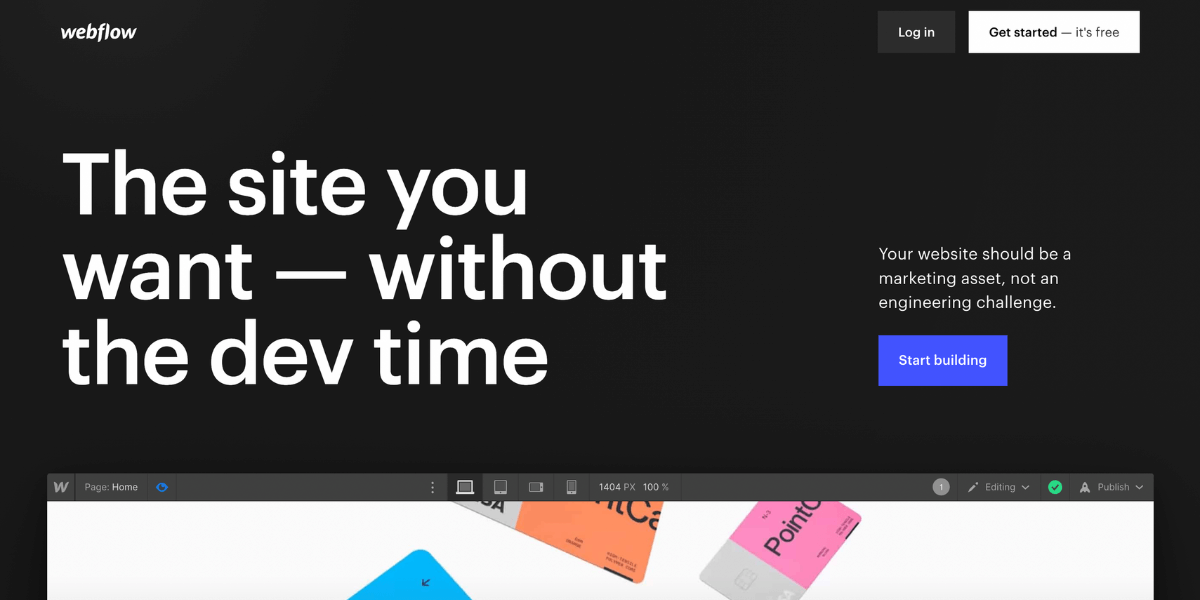
Webflow is a great no-code website builder. It’s the best WordPress alternative if you like using web building plugins like Divi, but want something easier to use and more effective.
Webflow is pretty powerful which makes it possible to create great looking websites, however, it still has a learning curve. While not the easiest option, it is one of the best.
Webflow plans start at $15/month, though for a true WordPress alternative, you will need the CMS plan that starts at $20/month.
7. Notion

Notion is the most surprising alternative to WordPress on this list. Yes, you really can build a website with Notion.
The downside, of course, is that Notion is really meant for building notes and Wikis. While you can share things as public web pages, it’s not often the best way to do things.
Still, if you want to use Notion as your CMS, plans start at $5/month.
8. Jimdo

Jimdo is one of the easiest alternatives to WordPress to use to build your site. It has both a no-code website builder and a HTML Creator mode if you’re comfortable diving into the nuts and bolts of your site. For more technical people who want the flexibility of being able to tweak stuff with CSS without being required to, it’s a great option.
Of course, like any website builder you are limited by the options provided to you. As useful as the Creator mode is, it is not as simple as using a great code editor like Sublime Text.
Jimdo plans start at $9/month. Online store plans start at $18/month.
9. Duda
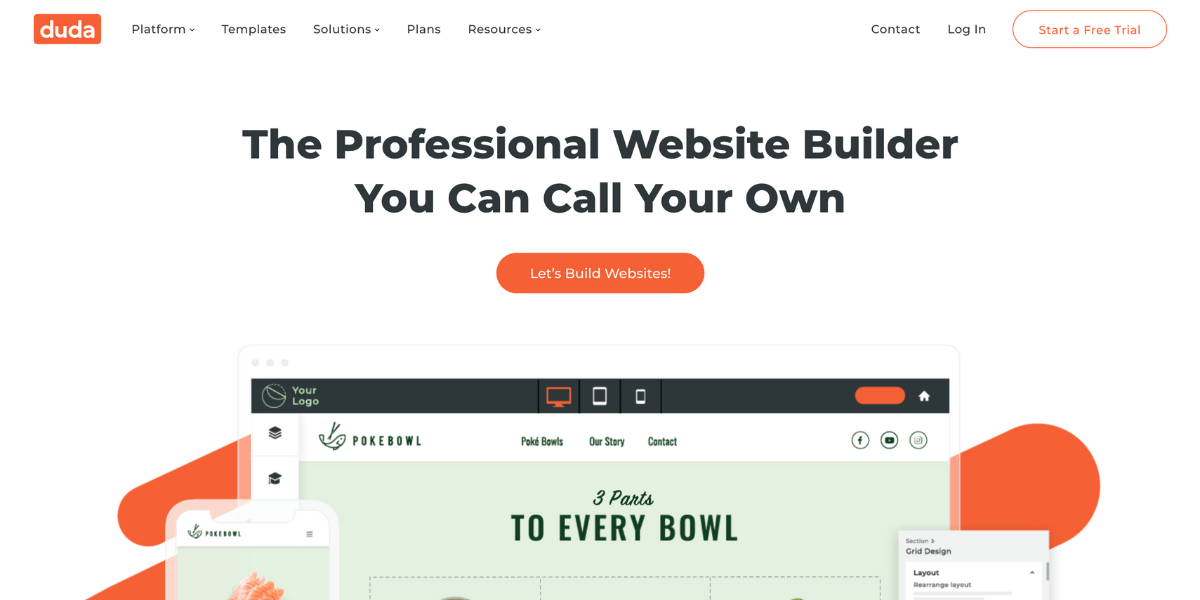
Duda is the best WordPress alternative for agencies. It makes it simple to build and manage websites for your clients, something that can require a lot of expense (and plugins) with WordPress.
For one-off websites, most people will probably be better off with one of our other suggestions (though the Basic plan starts at $19/month). For agencies, plans start at $59/month and include four client websites.
10. HubSpot CMS

HubSpot is one of the biggest CRMs and marketing apps around. If you use it in your business, then HubSpot CMS is a great WordPress alternative that integrates with a tool you already love.
While HubSpot has a reputation for being expensive, HubSpot CMS is pretty reasonably priced: the Starter plan is available from $23/month. (There’s even a free plan, though your site will have HubSpot branding.)
11. Showit

Showit is a website builder for photographers and other creatives. Its drag-and-drop builder gives you complete control over how your website looks—especially your images and artwork.
If you want to design your own website but still use WordPress to run the blog end of things, Showit makes it easy by giving you everything in one place.
Showit itself starts at $24/month for a regular site. If you want a blog, options start at $29/month.
How to pick the best WordPress alternative
WordPress is obviously the default option for many people when they’re starting a new web project—that’s why a third of the internet runs on it. But maybe it shouldn’t be?
As you’ve seen above, there have never been more great WordPress alternatives. One of them might just be a better fit for your next venture. Here’s how to decide.
Choose the platform that fits your needs out of the box
Perhaps the worst thing about WordPress is that it can do anything with the right plugins, but it might not do it well. If you can choose a platform that fits your needs from the start without having to resort to add-ons, subscriptions, and custom tweaks, go with it.
For an online store, for example, SquareSpace or Weebly might get your business up and started with less hassle—and potentially at lower cost.
For a regular blog, Ghost streamlines everything without adding a lot of the WordPress bloat.
Look for a WordPress alternative that fits your knowledge and expertise
I would be lying if I claimed none of the WordPress alternatives above had a learning curve—they all do. Even options that are designed to be as simple as possible like SquareSpace will require you to do some tweaking and read some documentation.
For that reason, it’s best to go with the option that fits your existing knowledge and skillset. If you don’t have much experience with web-design, SquareSpace or Wix can help you through the process of learning. Alternatively, if you want to dive into a Node.js codebase, go with Ghost.
Consider your budget
Price should also be a consideration. For simple sites, it’s hard to beat Carrd. $19/year plus a $10 domain is an incredible deal that almost no other option can beat. On the other hand, Ghost’s managed hosting pricing is incredibly affordable—if you are aiming to have 200,000 visitors a month or need on-demand support. Don’t just go with the cheapest option, but you should at least consider what choice will be most effective.
WordPress is a good CMS, and I’ve used it for lots of different websites, but there are also lots of great alternatives that can be a better fit for different things. Go with the one that makes the most sense for your website—not necessarily the one almost half the internet is using.