When you create a membership site, you open the door to passive income, a brand boost, and a slew of other potential benefits. However, setting up a successful membership site takes work.
At MemberSpace, we want to make the process of creating a membership site as easy as possible, which is why we founded MemberSpace in the first place. It’s also why we wrote this guide.
Creating a membership site is a journey; we want to ensure you are equipped with everything you need to start and succeed.
Table of Contents:
- Introduction to Membership Sites
- How to Create a Membership Site
- Examples of Membership Sites
Introduction to Membership Sites
Before we talk about how to create a membership site, let’s recap the basics of a membership site.
What is a Membership Site?
In simplest terms, a membership site is a website where you:
- Get paid for giving members access to member-only content
- Typically charge a recurring monthly or annual subscription fee
- Let your members cancel and rejoin at any time (ideally)
Types of Membership Sites
You can create different types of membership sites, including:
- Courses
- Content Libraries
- Paid Communities
- Paid Newsletters
- Private Podcasts
- And more
Or you can combine several types of membership sites into a ‘hybrid’ offering that gives your members everything they need in one place.
Why Start a Membership Site?
At MemberSpace, we’ve helped over 10,000 customers generate over $150 million in sales. The 3 reasons most common reasons we see for starting a membership site are:
- Create more predictable revenue every month or year
- Have the ability to scale to hundreds or thousands of members
- Offer a ‘productized service’ instead of delivering it manually
Here are some other reasons why you should start a membership site (and a few reasons why you shouldn’t).
How to Create a Membership Site in 4 Easy Steps
So here are the 4 steps to creating a membership site:
- Create a plan for your membership site
- Choose the right membership platform or plugin
- Setup your member-only content and plans
- Launch your membership site
1. Create a Plan for Your Membership Site
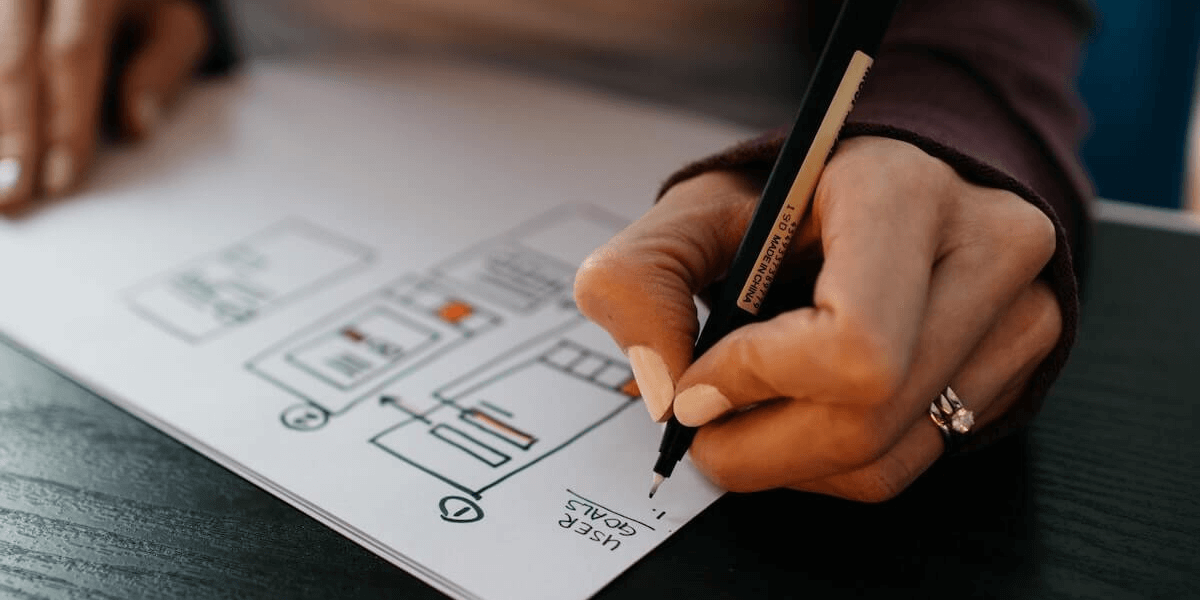
Planning out your membership idea, strategy, site model, and more is critical. If you try to do this on the fly, it can prolong the membership site-building process and cause a lot of backtracking and do-overs.
The first steps to creating a website depend on the following things:
- Define your membership niche and ideal customer
- Select the right model for your membership site
- Choosing a Content Management System (CMS)
So let’s take a look a closer look at each of these areas.
Define Your Membership Niche and Ideal Customer
If you already have an existing online business to which you want to add a membership site to, then this step should be fairly straightforward. You already know the target market, ideal customer, and what they need.
However, if you’re starting a new online business, you should spend some time clarifying your target market and customer.
Here are a few tips to help think this through (and avoid common mistakes):
- Consider niches where you already have experience or knowledge.
- Listen to what people in those markets are saying, i.e., pains & needs.
- Think about how you could help one person at a time.
- Figure out if you can ‘productize’ that solution to help many people
In simplest terms, pick a market niche, find a problem people already have, and figure out a solution for which people are willing to pay. Here’s our story on how we came up with the idea for MemberSpace.
Select the Right Model for Your Membership Site
You might be wondering what exactly is a membership model? We’re glad you asked, and it’s not as complicated as it might sound.
A membership model helps you decide some basic things like:
- How will you structure your member-only content?
- How will you let people access the content?
- How will you charge for your membership?
Each of these questions boils down to delivering as much value for your members and doing the right things to grow your business.
Best of all, you don’t have to reinvent the wheel. When it comes to choosing a membership model, there are a few common options:
1. All-Access
Here you give members complete and instant access to everything inside your membership as soon as they’ve paid a one-time, monthly or annual payment.
2. Drip
As the name implies, with this model, you ‘drip’ the paid content or resources to your members gradually over time. Your members keep paying monthly or annually to get access to more.
3. Community
With a community membership model, your customers pay for access to a special online paid community. The primary benefit of this model is that members can connect with each other and you.
4. Timed
A timed membership model is available for a certain period of time. For example, you may offer a 5-week live cohort training or a training program for 12 months. Your members get access to everything during that period.
5. Course
An online course membership can be offered in various ways, i.e., drip membership, all-access, or a fixed time. The option you choose will depend on the type of course that you’re offering and how you can best help your members achieve the desired results.
6. Product or Service
A membership model doesn’t necessarily need to offer content. You could also create a membership to offer a service or a product. For example, you could offer your members a membership to provide social media services.
7. Hybrid
And if you can’t pick one of the options we’ve shown you so far, don’t worry. You can combine two or more models to create a hybrid membership model. For example, you could create an online course plus a community to provide ongoing support.
Here’s more information about choosing the right membership model.
Choosing a Content Management System (CMS)
Content Management Management or CMS is just a fancy way of describing software that makes it easy for anyone to build a website without knowing how to write code.
The most popular CMS platforms include:
- WordPress
- Squarespace
- Wix
- Webflow
- Notion
- Showit
- Weebly
- Duda
- Carrd
Most CMS also have some sort of basic membership site functionality built into them, or you can use more powerful third-party membership software like MemberSpace, which provides integrations with all popular CMS platforms.
There are many options, and making the choice can feel a little overwhelming. So we’ll walk you through the most popular CMS platforms for membership sites and help you choose the right one.
WordPress is an overwhelmingly popular choice when it comes to CMS. To give you an idea: according to W3Techs, WordPress sites account for about 30% of the entire internet.
You can host your WordPress site at WordPress.com, or you can work with a third-party hosting company to set up your WordPress site. You’ll get a ton of flexibility with WordPress, but it’s not the easiest CMS to use if you consider yourself to be non-technical.
Squarespace was created in 2003 and has a reputation for great-looking themes and mobile site speed and responsiveness. Their intuitive interface allows you to build your website with absolutely no code - a boon to those with little technical experience.
You can add pre-designed site elements to your sites - like photo galleries or text headings, making it easy to create a functional, professional-looking website. Squarespace starts at about $16 a month.
Wix is a website builder with an amazing drag-and-drop editor. While other website editors force you to drag and drop elements within a grid, Wix allows for much more latitude. You can drag many elements onto the screen and arrange them exactly how you want them - without them snapping into a grid!
It also comes with a large quantity of pre-designed elements and an intuitive user interface. Their paid plans start around $16 a month.
Webflow is a drag-and-drop builder allowing you to visually arrange your website using provided elements. It’s a great option for those familiar with the basics of HTML/CSS but still want a site builder to save time and effort.
While Webflow also offers a fully-hosted CMS, you can use Webflow to build a website, then export the code to use on a self-hosted solution. This can give you the best of both worlds: the extra control with self-hosting and the ease with a website builder.
Notion is an online workspace and productivity tool that you can use to organize your work and personal life. Originally created in 2018, Notion has rapidly grown in popularity over the last couple of years, with over 30 million people using Notion.
You can also use Notion to build simple websites. But when you combine a Notion site with a tool like Super and MemberSpace, you can also create a membership site on Notion.
Showit is a user-friendly drag-and-drop website builder and platform that’s made for creative professionals and photographers. Their platform provides total creative control over your website layout without the need to write even a single line of code.
Showit also gives you the option to set up a WordPress blog along with your main website, and their team provides a fully managed hosting experience. So if you’re a non-technical creative who wants to use WordPress with great support, then Showit could be a perfect choice.
Duda is a ‘professional website builder’ for agencies and IT professionals. Their drag-and-drop website builder makes it easy for anyone to quickly build a website.
But where Duda really shines is its focus on tools to empower agencies and professionals, e.g., streamlined workflows, automations, and client management tools.
Duda also has a large selection of pre-designed elements, and their plans start from around $14 a month.
Weebly is a drag-and-drop builder known for its simplicity. It has a live editor interface that reflects your changes as you make them. It also offers pre-designed elements to drag from the left sidebar onto your site.
Weebly’s biggest draw is its ease of use. Someone with next to no coding knowledge can feasibly create and publish a professional-looking website. Their paid plans start from $6 a month.
All-in-One Membership Site Solutions
If you’re not excited about the idea of choosing one of these CMS platforms to build a website and create a membership, you may want to consider using an all-in-one membership site solution.
This tool offers only built-in hosting but also a way to build a membership site directly from the get-go. You get everything you need in one place. The biggest downside of an all-in-one solution is that exists separately from your main website and means you have to maintain two different types of websites, technologies, etc.
A few popular all-in-one site builders include Podia, Kajabi, and Teachable.
2. Choose the Right Membership Platform or Plugin

So once you have a plan and have chosen the website platform and CMS for your membership site, it’s time to choose the right membership software or plugin so you can protect your member-only content and get paid!
With membership software, you can also easily manage other considerations like multiple membership tiers, membership signup, and login capabilities, and sending emails to your members.
All of this is to say, the next step in building your site is to figure out how to add membership functionality to the site. There is no right or wrong answer here, though we think MemberSpace is a great option! But in the end, the choice will come down to what you feel most comfortable with.
WordPress Membership Plugins
If you’ve decided to use WordPress for your membership site, then you’ll need a WordPress membership plugin like MemberSpace (which is also free).
Using a WordPress plugin is usually straightforward. You install and activate the plugin, then follow its steps to implement it on your site. Plugins are usually very easy to implement, which is one of the draws of using the WordPress platform.
However, plugins only work with WordPress sites; they cannot be used on any other type of CMS or site-builder.
Here are some popular WordPress membership plugins to consider:
- MemberSpace
- MemberPress
- Restrict Content Pro
- Memberful
- WooCommerce Memberships
- Wishlist Member
- MemberMouse
Membership Software
If you’ve decided to use a CMS other than WordPress for your membership site, then you’ll need compatible membership software like MemberSpace, which lets you create a membership site on almost every popular CMS.
Each membership software is designed differently, so it’s important to compare the functionality they offer and what you anticipate.
Popular membership software solutions include:
Membership software usually requires you to add a script to your website. However, you only need to do this once, and is normally a painless process you can complete in less than 5 minutes.
Membership software pricing varies depending on what you’re looking for. However, it’s usually around $25 a month to start out among the most popular software. As your site grows, the price may increase. It’s important to factor in growth when calculating cost - you want to be prepared for when your membership site is a smashing success!
All-in-One Membership Solutions
All-in-one solutions are for those who don’t want to worry about the details. They take care of the hosting and the membership functionality and supply their own version of site-building. This is the ideal option for those who don’t have the time or don’t want to waste any extra effort troubleshooting.
However, while all-in-one membership solutions are the easiest option out of the bunch, there are some notable drawbacks. For one, they are expensive. More expensive than just paying for hosting and implementing membership software. You have to pay for the added convenience.
The other drawback is that everything is in the system, so this severely cuts down on your control over the site. You don’t have access to the hosting backend, nor can you decide to use another type of site editor. In order to use the all-in-one solution, you must stay within their system.
However, the ease of use and not having to worry about the technical side of things may be worth the bump in price for you.
3. Setup Your Member-Only Content & Plans
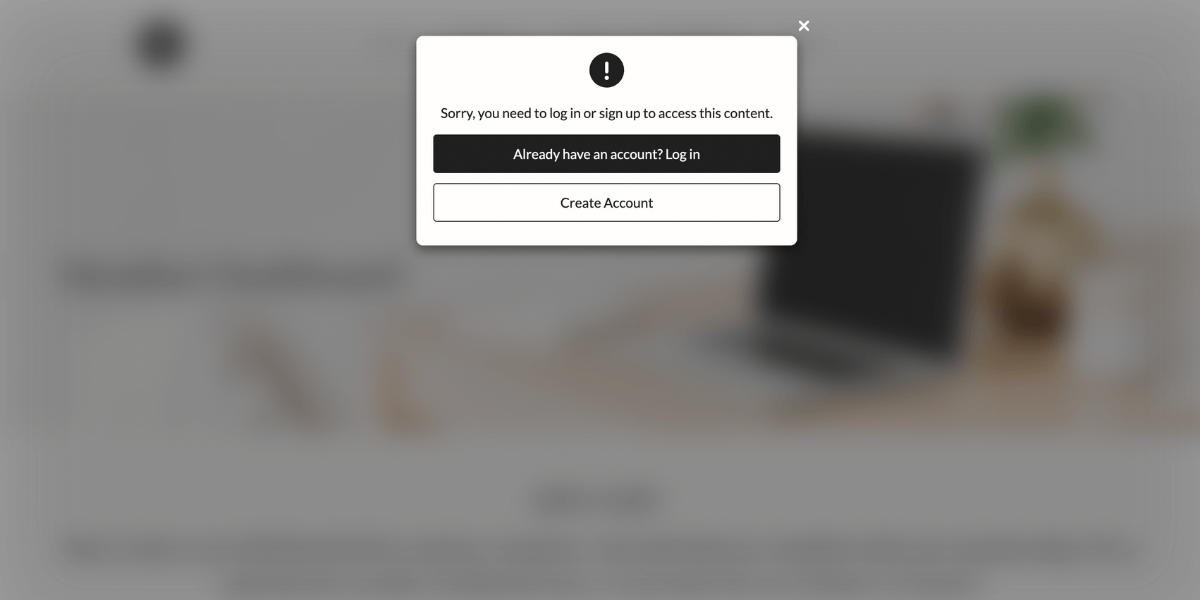
Once you’ve installed your membership software or plugin on your website, you’re ready to set up your member-only content and plans.
There are a few things that you should do here:
- Identify and create your member-only content
- Set up your member plans so you can get paid
- Protect your member-only content from non-members
Let’s take a closer look at each one of these:
Identify and Create Your Member-Only Content
The first question to answer is - what content will members get access to after they join? The answer to this depends on the model you’ve chosen for your membership site and the offer you’ll make to potential members.
You may want to create a simple content library to start with and add new content every week or month. Or you may want to create an online course and make that the central offering in your membership.
There’s no right or wrong way to do this. Our advice is to just get started with a simple offering and build on that over time as you get feedback from members on what they like, need more, etc.
Here are some ideas on the different ways to create member-only content.
Set Up You Member Plans So You Can Get Paid
The next thing you need to do is to create member plans.
For each member plan:
- You specify the price people will pay to join
- Whether the payment is one-time or recurring (monthly/annual)
- If you want to offer a trial period
Using membership software or a plugin like MemberSpace, you can easily do this in our backend in just a few minutes. Other membership solutions also offer similar functionality and typically integrate with payment providers such as Stripe so you can accept credit card payments.
Protect Your Member-Only Content From Non-Members
Once you create your member-only content on your website, you want to ensure that it’s protected and can only be accessed by your members.
That’s where your membership plugin or software comes in. Each solution works a bit differently, but we can use MemberSpace as an example of how you would protect your member-only content.
All you would have to do in the MemberSpace backend is to:
- Add the URL/link to your member-only page(s)
- Specify which member plans can access these pages
And it’s as easy as that.
Now, if someone tries to access these member-only pages, they’ll see a page letting them know that they have to signup for your membership (or log in if they are already a member).
4. Launch Your Membership Site

So you’ve built your site, got all the kinks worked out, and have it published. You’re done now, right?
What to Do Before You Launch
Wrong. There is still one last, crucial step. You need to test the site. You would be surprised how many bugs you can find after the initial creation stage. It’s better for you to find these bugs than your members.
You want your members to have a sparklingly easy experience. Signups that are buggy not only will turn members away but can also give your membership a reputation for technical difficulties. And once a reputation is in place, it can be hard to shake.
So save yourself the pain and test your website! We’ve developed a handy checklist of items you should check during the testing phase. Make sure that:
- New members can complete the signup process
- New members receive welcome emails
- New members have access to member-only pages
- Non-members/not-signed-in members do not have access to member-only pages when logged out
Once you are finished with the testing, you are ready to launch your site.
Launching Your Membership Site
You’re ready to tell the world about your membership.
Start with a Small ‘Early-Access’ Group
If you already have a customer list or email list, then you should consider telling those people about your new membership and why they should join.
Initially, it would probably be a good idea to limit the number of people you let into your membership by offering an ‘early-access’ program for a smaller group of people. By doing this, you’ll be able to do a bit more real-world testing to ensure your membership site is working as expected, and you’ll be able to collect one-to-one feedback on how to improve the experience.
Launch a Membership Site Sales Page
This is also a good time to add a membership sales page to your website. Use this page to tell people about your membership site:
- Who is the membership site for?
- What are the benefits of joining?
- What will they get after they join?
- How much does it cost?
- Do you offer a money-back guarantee?
- Frequently asked questions
Don’t worry about creating the ‘perfect’ sales page. Just get started by answering these questions; over time, you can keep refining the page and improving it.
Announce to Your Email List and Social Media Followers
If you have an email list, then now is the time to make that announcement that the doors to your membership site are now open to everyone! Provide a link to your membership sales page in your email, so people can learn more about the membership and why they should join.
Also, make it easy for people to contact you if they have questions. People may hesitate to pull out their credit cards when they see something new. So the more accessible and responsive you are, the more likely that people will feel more confident about joining.
And if you have a social media following (no matter how small), you should also tell people about your membership there. A good approach is to post ‘value add’ content for your followers 80% of the time and promote your membership or other offers about 20% of the time.
Examples of Membership Sites
If you need some inspiration, here are some real-world examples of membership sites that are all powered by MemberSpace.
1. Christy Harrison

Christy Harrison is an anti-diet registered dietitian, certified intuitive eating counselor, host of the podcast Food Psych, and author of the book Anti-Diet. She specializes in helping people make peace with food and reclaim the time and energy they lost to diet culture. She offers online courses and private intuitive eating coaching from an anti-diet perspective.
Type of Membership: Nutrition Courses and Podcasts
2. The Badass Workshop

The Badass Workshop provides an evolving blueprint for success. Bozoma Saint John (CMO at Netflix) has carefully curated the workshop to provide the tools for creating conscious choices and building your life on your terms. Membership includes five 60-minute classes, intending to educate based on the experience and tools gained from the life lessons Bozoma has learned.
Type of Membership: Self-Help Video Classes & Consulting
3. Inge Hunter

Inge Hunter teaches people how to tell the world about their business and gives them the process and strategies to achieve it. Her membership, Design Your Socials, is the quickest way to start leveling up and improving. It includes Zoom workshops, live weekly account reviews, Q&A member sessions, various content libraries, a Google calendar of events, thousands of categorized hashtags, digital coworking, and more!
Type of Membership: Live Streams & Workshops for Instagram
4. Withsara

Withsara is a health and fitness service for women designed to improve their health and happiness by giving them the best at-home classes available. The membership offers on-demand classes, weekly schedules, challenges, and 1-to-1 coaching sessions. Creating a personalized experience for customers is essential for Withsara, which is why they utilize Memberspace API to its fullest; users get access to a personalized member area that allows them to view their workout history, mark sessions as completed, and filter and sort classes to find what they need.
Type of Membership: Health & Fitness Classes and Coaching
5. The Social Broker

The Social Broker is a content membership empowering real estate agents to build a polished & thriving online brand. They provide monthly content plans with daily post ideas, images, graphics, and captions. There’s a curated library of photos along with editable templates. There’s also a hashtag guide, social media tips to drive engagement, and complimentary coaching and training via a private Facebook group.
Type of Membership: Content Library for Real-Estate Agents
Creating a Membership Site
Figuring out how to create a membership site can seem intimidating at first. But hopefully, as you’ve seen from this article, it’s not that hard. As long as you have a clear plan, the right tools, and support when you need it, you too can create a membership site.
No matter your business, MemberSpace’s team of experts and flexible membership software will provide you with the tools and help needed to create and grow your membership.